I have a 32-bit version of Ubuntu 12.04 installed on my 64-bit laptop, which dual-boots Windows 7. I'd like to uninstall this version, increase the size of the partition, and install the 64-bit version of 16.04. Would formatting the Ubuntu partition from Windows cause any issues, possibly with GRUB? Is there an easier way to do this?
First things first
Backup your current configuration with a tool like clonezilla! If something goes wrong, it's always nice to be able to revert back to a working system
The answer
Delete the Ubuntu partition(s) and install alongside Windows
You don't really need to "uninstall" Ubuntu per se. You can simply delete the partition(s) it is using. Here's what you'll want to do:
- Delete all of the partitions used by Ubuntu 12.04 so that that space becomes unformatted and unpartitioned on the disk. Do this from Windows or an Ubuntu live OS.
- Resize whatever needs to be resized. This should increase your unpartitioned space on the disk. Make sure that you resize everything such that the space that is freed up for your Ubuntu install is appended to the already unpartitioned space that will be used for your new Ubuntu install. Basically, you want one long continuous section of unpartitioned space. You do not want to have unpartitioned space followed by partitioned space followed by more unpartitioned space. If this is unavoidable, you can still use a disk that has fragmented unpartitioned space, but you'll have to use LVM. That's beyond what I'll post here and is a topic deserving it's own question. If you need to use LVM, don't proceed to the following steps.
- With your disk resized, go ahead and boot into your 16.04 live OS and start installation.
- When you come to the section for "Installation type" the installer should see the unpartitioned space and offer to allow you to install alongside Windows 7. Select that option, and Ubuntu will automatically install to the unpartitioned space.
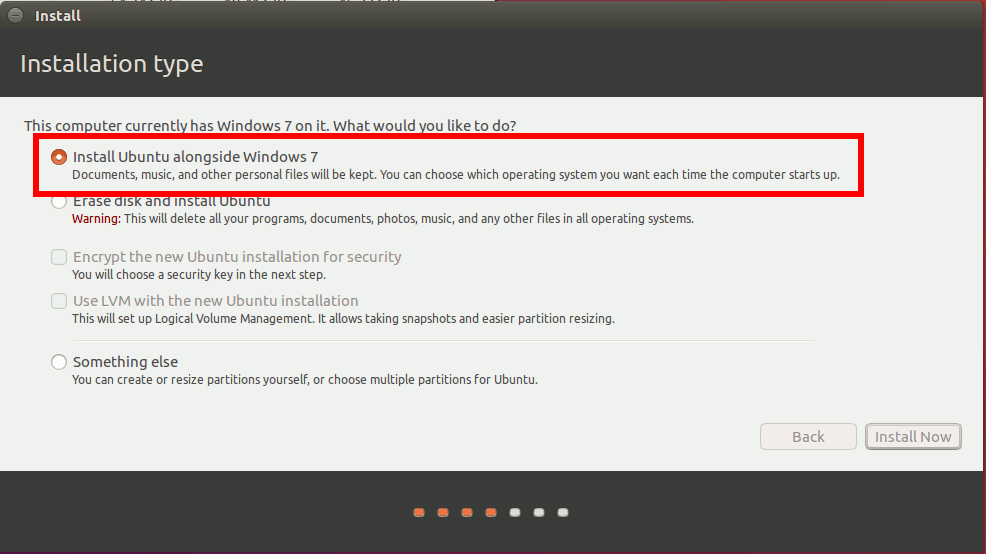
Don't worry about grub
You shouldn't have to worry about grub. Grub will reinstall at the end of your Ubuntu 16.04 installation, so you shouldn't have anything to worry about there.
No comments:
Post a Comment